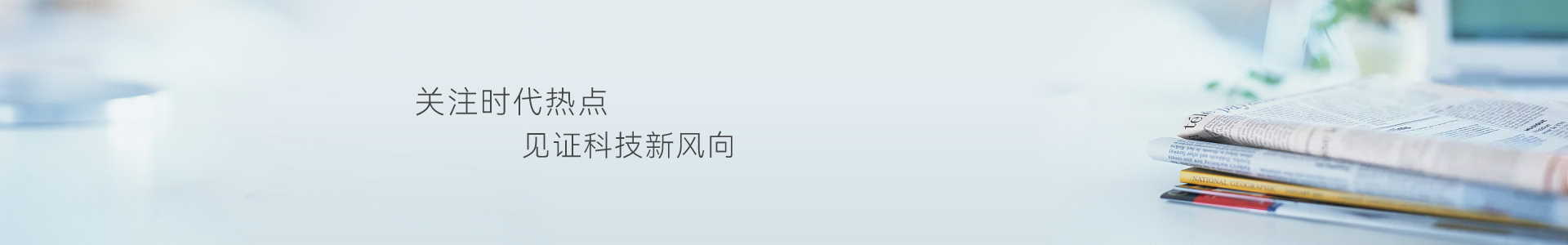tp5做项目时,上传服务器只显示首页
发表日期:2023-03-16 文章编辑:洛壹网络 文章来源:深圳网站建设
tp5做项目时,上传服务器只显示首页,tp5部署空间/服务器/导致访问任何地址都只显示首页...的解决方案
第一种方法:
修改Nginx的配置,大家可以参考下面:
location ~ \.php {
fastcgi_pass 127.0.0.1:9000;
fastcgi_index index.php;
fastcgi_split_path_info ^(.+\.php)(.*)$;
fastcgi_param PATH_INFO $fastcgi_path_info;
fastcgi_param SCRIPT_FILENAME $document_root$fastcgi_script_name;
include fastcgi_params;
}
location / { #去掉$
if ( -f $request_filename) {
break;
}
if ( !-e $request_filename) {
rewrite ^(.*)$ /index.php/$1 last;
break;
}
第二种方法:
如果你的服务器是Apache,那么修改更目录下的 .htaccess
Options +FollowSymlinks -Multiviews
RewriteEngine On
RewriteCond %{REQUEST_FILENAME} !-d
RewriteCond %{REQUEST_FILENAME} !-f
RewriteRule ^(.*)$ index.php/?$1 [QSA,PT,L] #注意多了?号
如果上面两种方法都不管用,那么使用第三种方法。
修改项目配置 config.php 中的 pathinfo_fetch 在末尾添加上 REQUEST_URI
// 兼容PATH_INFO获取
'pathinfo_fetch' => ['ORIG_PATH_INFO', 'REDIRECT_PATH_INFO', 'REDIRECT_URL', 'REQUEST_URI'],
如果还是不能只能使用终极绝招试试了..
修改更目录下的 .htaccess
万能兼容模式...
Options +FollowSymlinks -Multiviews
RewriteEngine on
RewriteCond %{REQUEST_FILENAME} !-d
RewriteCond %{REQUEST_FILENAME} !-f
RewriteRule ^(.*)$ index.php?s=$1 [QSA,PT,L]
本文链接:https://www.szluoyi.com/news-details-39-737-1.html
版权声明:
1:本站所有内容均由互联网收集整理、上传,并且以计算机技术研究交流为目的,仅供大家参考、学习,不存在任何商业目的与商业用途,如描述有误或者学术不对之处欢迎及时提出,不甚感谢。
2、 如涉及版权问题,请联系我们4724325@qq.com第一时间处理;